Ready to create more pipeline?
Get a demo and discover why thousands of SDR and Sales teams trust LeadIQ to help them build pipeline confidently.

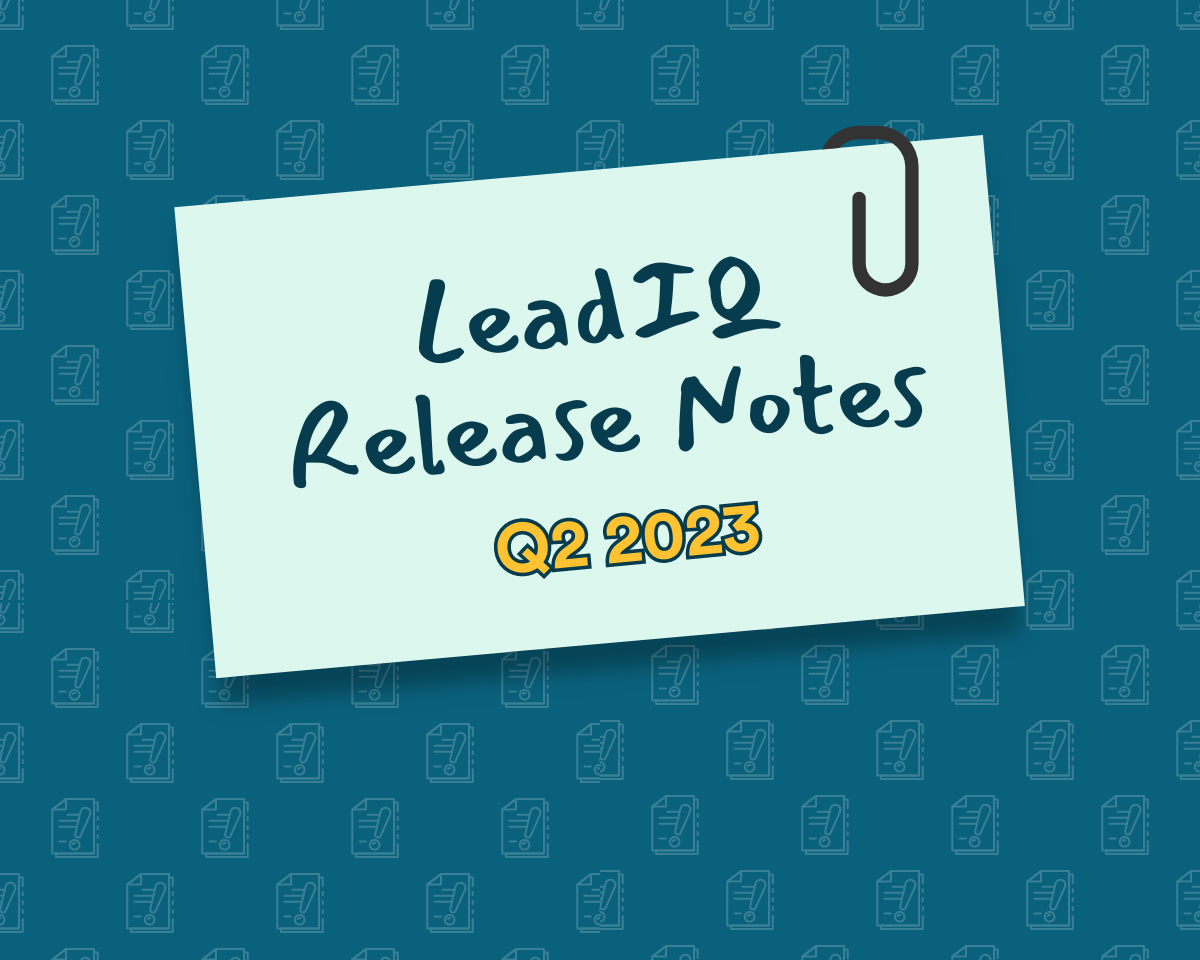

LeadIQ launched a new contact tracking capability, allowing users to track and get notified when key contacts change jobs, unlocking new pipeline opportunities.

The integration with Gong Engage now enables seamless one-click capture of contact data into Gong Flows, saving sellers significant time weekly.

New features include Scribe Dashboards for performance insights, a revamped Advanced Search UI, and the ability to capture contacts with mobile numbers only, enhancing user efficiency and data management.
Get a demo and discover why thousands of SDR and Sales teams trust LeadIQ to help them build pipeline confidently.
In short: a lot.
It was a big quarter for releases as LeadIQ pushed a brand new integration (Gong Engage), released a new capability (Contact Tracking), and launched a host of improvements to make our users lives easier.
But it wasn’t just new features we were busy with in Q2. In G2’s spring report, LeadIQ took home 20 badges total, including the highly coveted and exclusive Best Est. ROI and Best Results ones. This is a huge testament to the simplicity of LeadIQ and our deep integrations that help customers get contact data to systems of record faster.
Let’s take a look at what we released this last quarter!
The newest capability to the LeadIQ platform, contact tracking enables customers to track and get notified when champions, buyers, and power users change jobs.
This helps unlock a new source of warm pipeline, by leveraging past relationships with people who already know and love your product.
Click here to learn how contact tracking can help your team build pipeline.
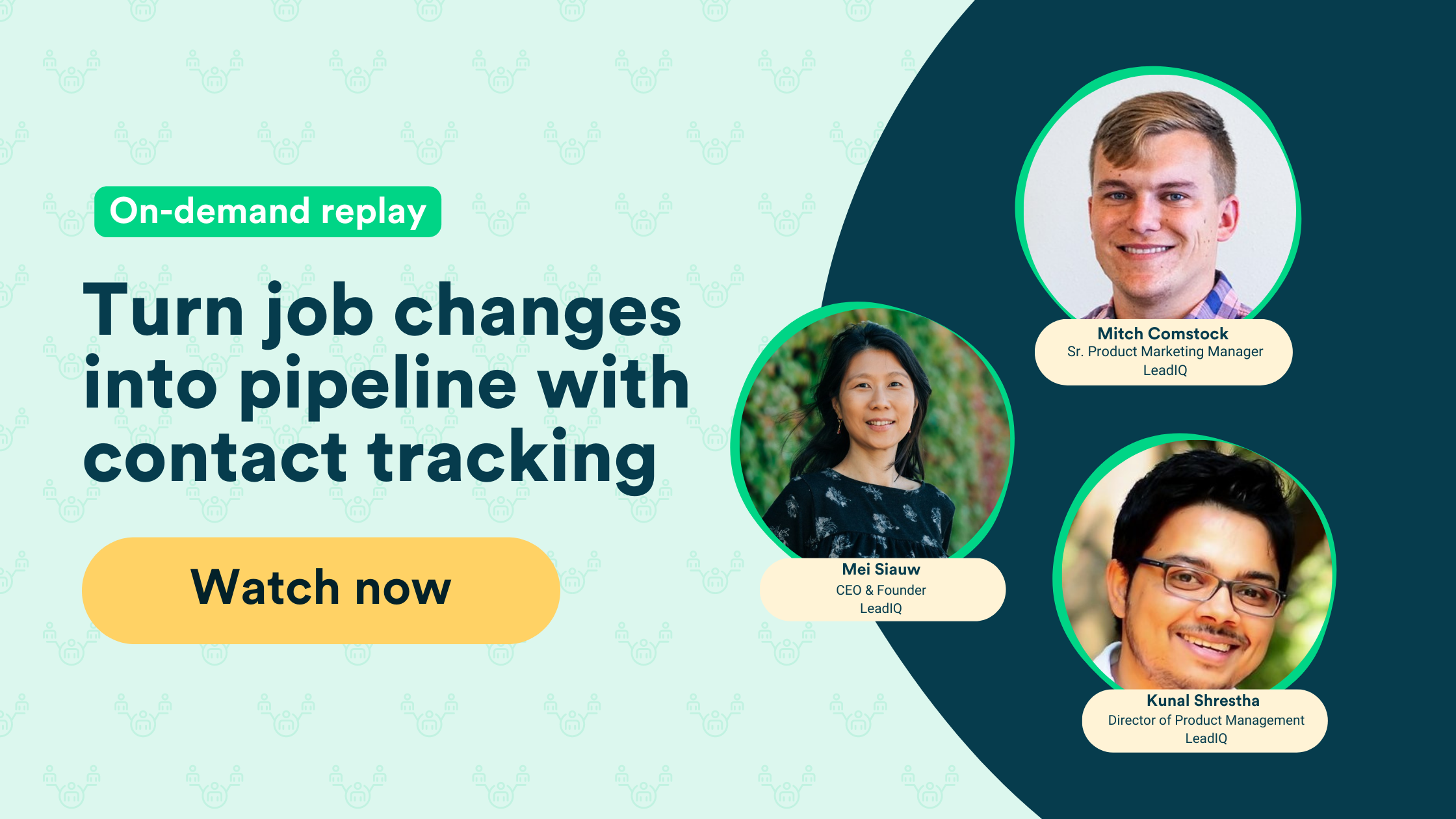
LeadIQ is built to seamlessly integrate with the leading engagement tools. And we are excited to share we now offer our one-click capture integration to Gong Engage!
Send contact data directly to your Gong Flows with a single click, helping sellers save hours every week. To leverage Gong Engage, customers must have a Salesforce integration setup.
Learn more about our Gong Integration here.
Wondering how your teams Scribe emails are performing? Wonder no longer, Scribe Dashboards are here!
Quickly see usage and performance stats across your teams. See what value props and insights are getting replies to help guide your team, while fixing the ones that aren’t getting results.
If you’re like most users, you leverage the LeadIQ extension alongside LinkedIn Sales Navigator. But did you know you can also use our Advanced Search feature on the web?
We’ve revamped the UI, making it easier to find and use. This is a great feature for building out a territory or looking to expand
Want to help your team quickly build out lists in LeadIQ? Now you can create your companies ICP/Persona definitions in LeadIQ.
Today, that criteria can be applied in Advanced Search by your team as a “Saved Search” allowing them to quickly find the right companies and contacts.
We are working on expanding the use cases for this ICP/Persona feature, including leveraging it in Track and Scribe. Stay tuned for more updates!
Another big addition, we’ve added the ability for users to capture a contact to their systems of record (except Salesloft) when a mobile is present, but the email is not high enough quality to be synced.
This allows users to push contacts to call-only sequences and their CRM, helping avoid confusing and aggravating “skipped” sync statuses in LeadIQ.
And here are some other noteworthy, yet smaller, updates we made in the last 3 months!
Your most commonly used sequences will now appear at the top of the list when selecting in the LeadIQ extension.
Salesforce admins can now select “Use Owner Field” to guide LeadIQ on choosing the right account, lead, or contact record when multiple are matching.
Outside of necessary fields like prospect name, company name, domain, and work email, all other field mappings are now editable for all CRMs.
Subscribe for updates.